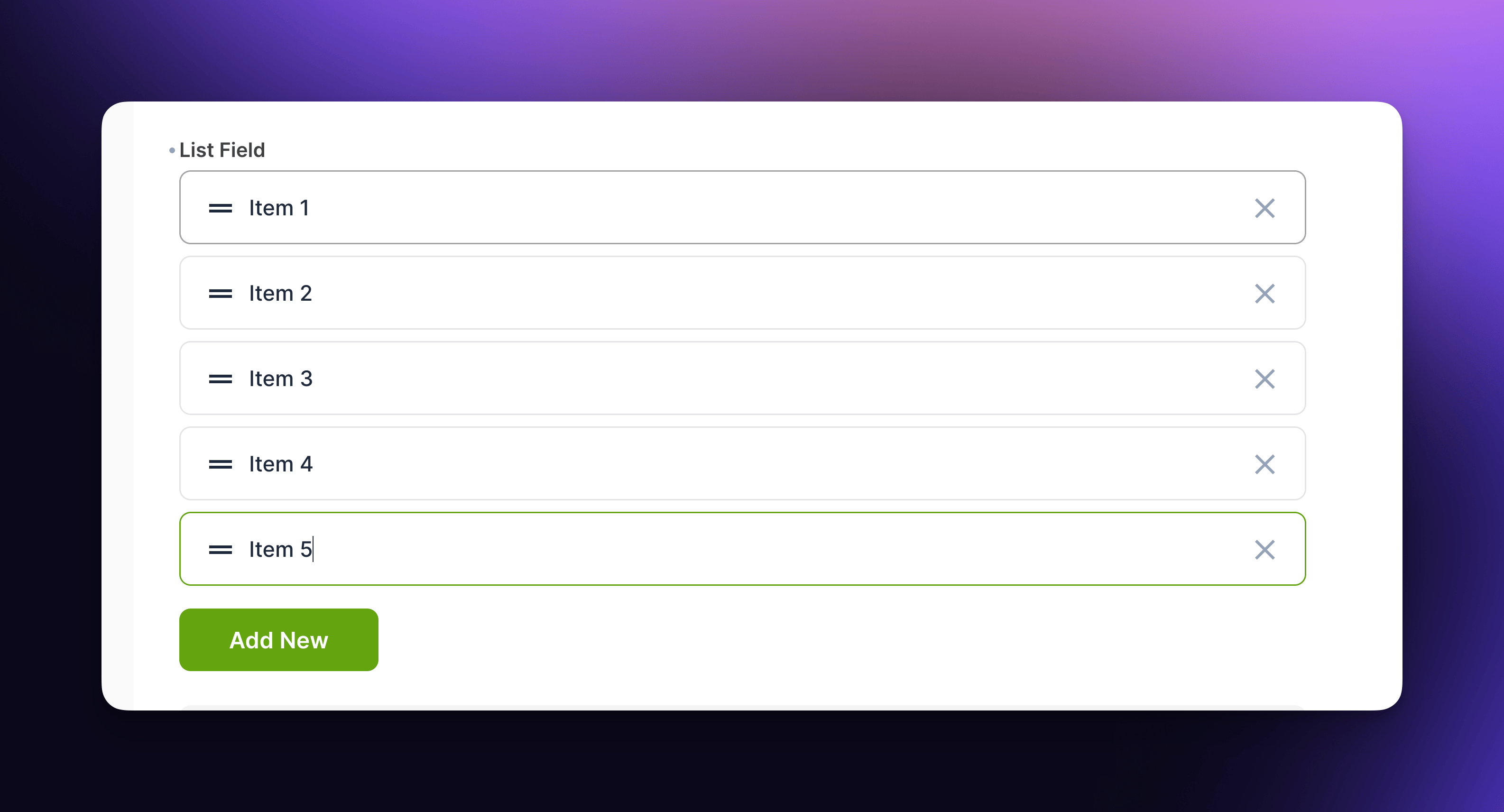
Simple List Interface
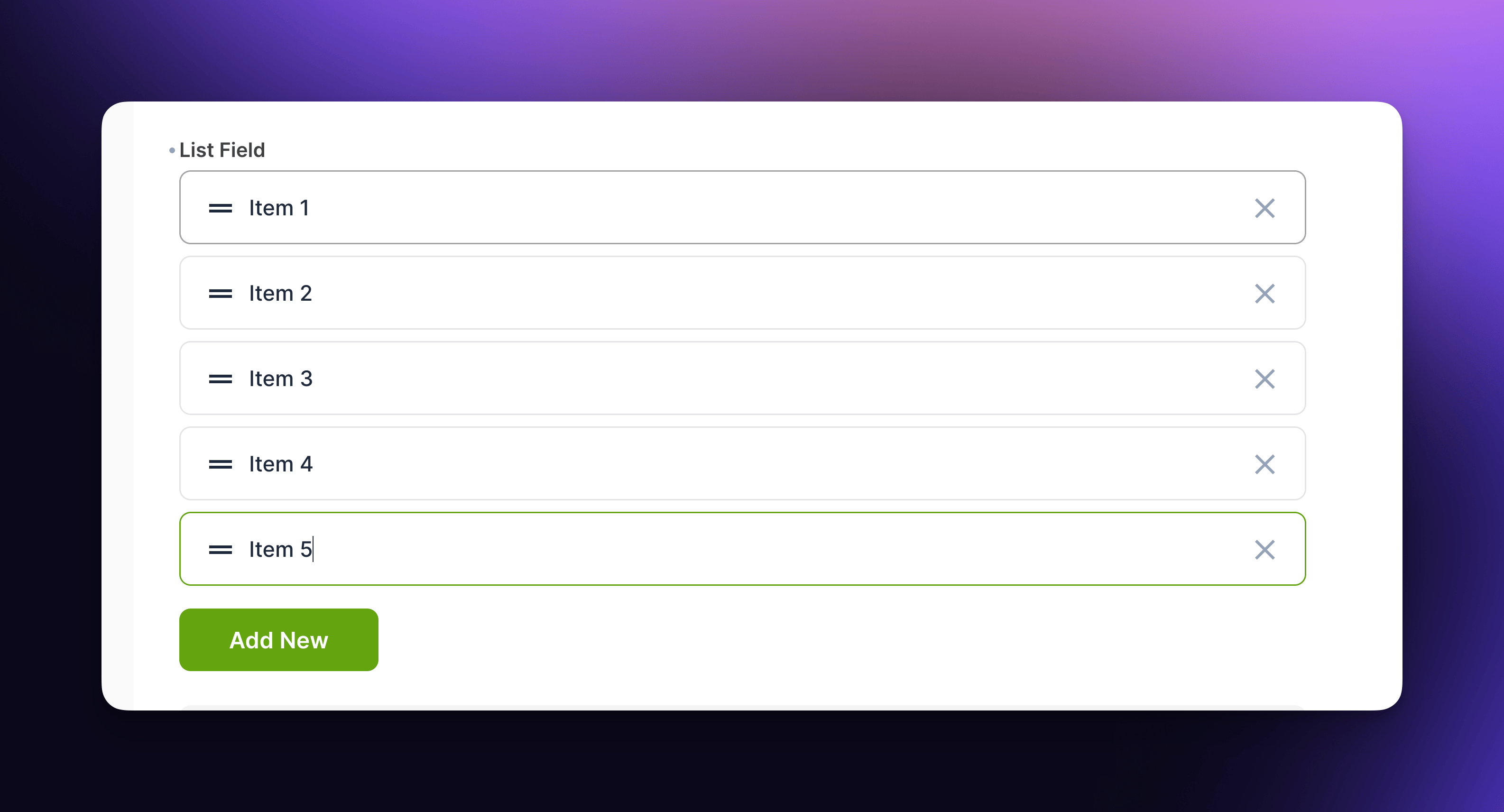
Easily create and manage simple lists with full keyboard support.
A great alternative to the Tags interface if you need to reorder and edit items within a list.
- Add new items to list with
Enter - Remove items with
Backspace. - Use
upanddownarrow keys to navigate between list items. - Drag and drop to re-order list items.
- Value stored as JSON or CSV.
Interface
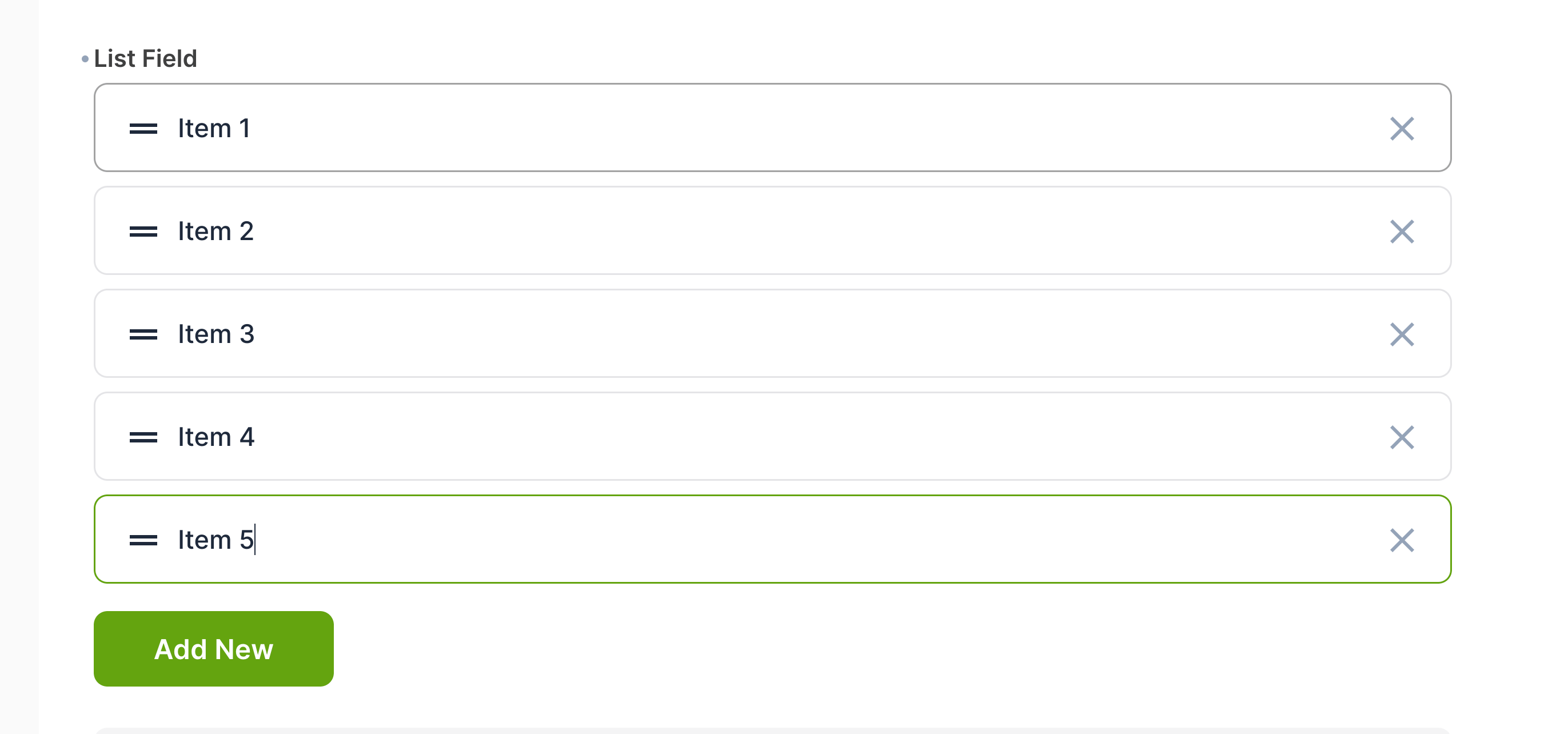
Configuration Options
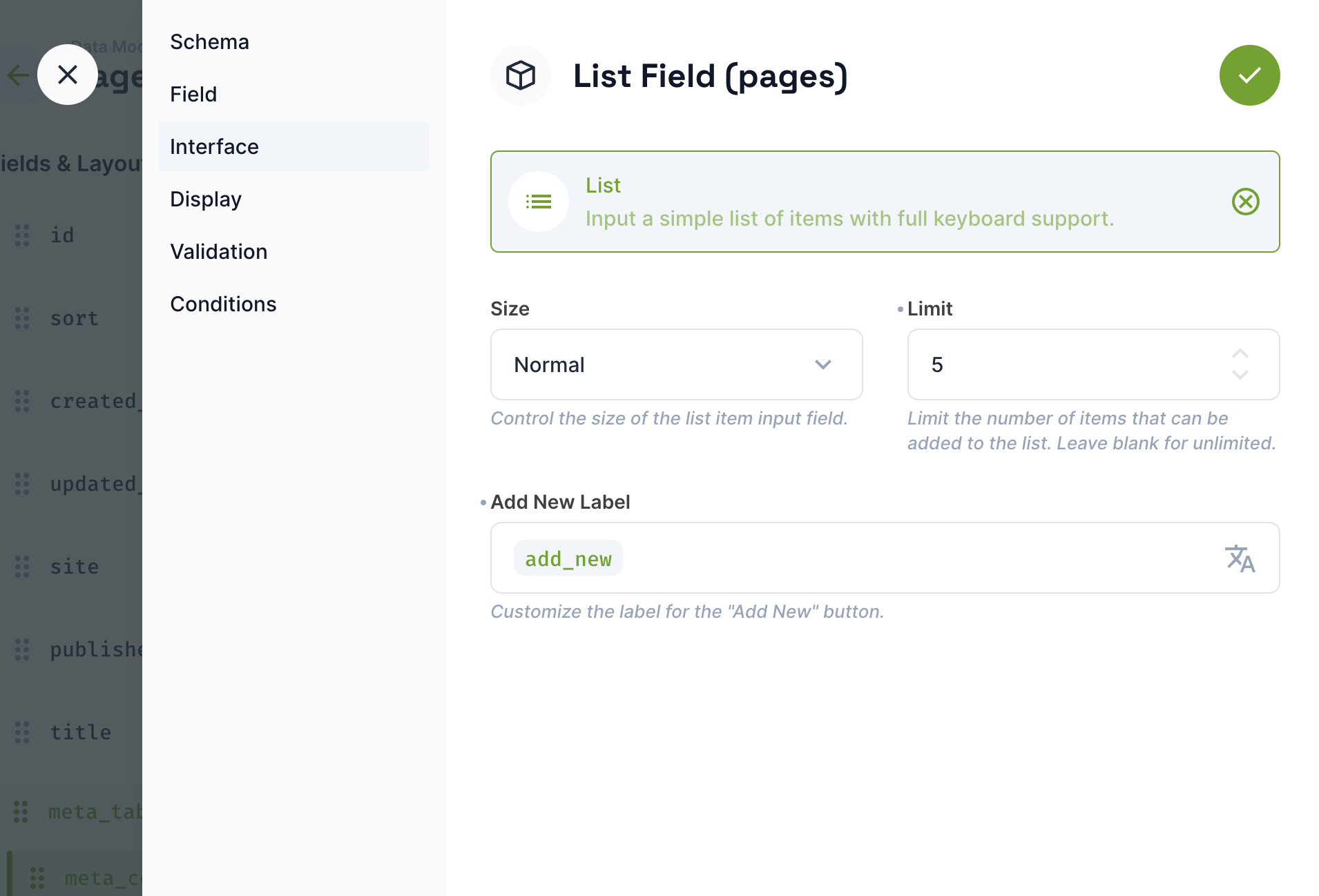
Size
Control the size of the input within the list item.
- Small
- Normal
Limit
Restrict the number of items that can be added to the list. Leave black for unlimited.
Add New Label
Specify the text for the button that adds a new item to the list. Translatable using custom translation strings.
Installation & Setup
- Install the extension. Review the the Official Guide for more info.
- Open a collection within your Settings > Data Model and click the add new field button.
- Choose the List interface, add a key, choose between and save the new field